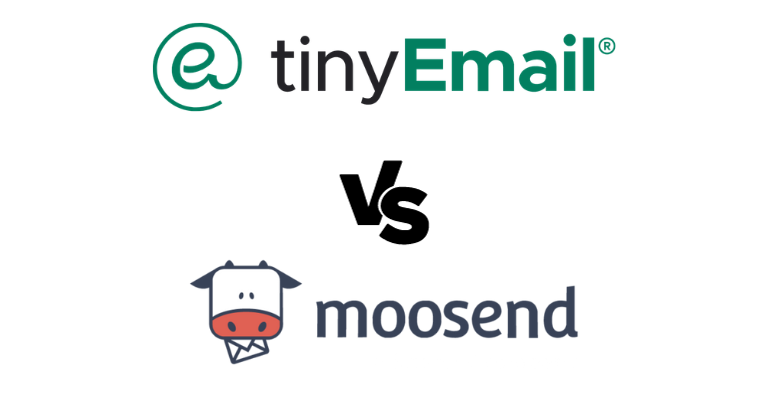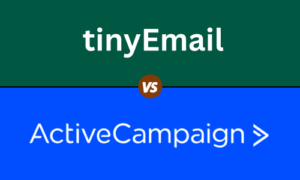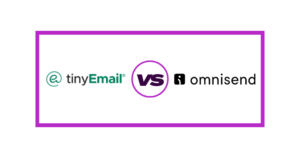If you need the best email marketing platform, check out tinyEmail and Moosend. In this comprehensive comparison, we’ll dive into the features, pricing, and more for these two top contenders. Whether you’re experienced or new our guide can help you choose the right email marketing option.
Table of Contents
User-Friendliness
tinyEmail: user-friendly interface is designed with beginners in mind. Its intuitive dashboard and easy navigation make it accessible to users with limited technical skills. Whether you’re new to email marketing or experienced, tinyEmail’s ease of use ensures a smooth campaign management process.
Moosend: has a user-friendly experience that is suitable for all skill levels. Its platform allows users to easily navigate menus and access essential tools. Whether you’re a beginner or an experienced marketer, Moosend’s user-friendliness ensures that creating and managing email campaigns is hassle-free.
Pricing for tinyEmail and Moosend
tinyEmail: offers competitive pricing suitable for various budgets. There plans are designed to accommodate different user needs, from small startups to larger enterprises. Custom plans are available for businesses with extensive requirements, offering tailored solutions. tinyEmail provides a free plan, allowing users to get started without any cost.
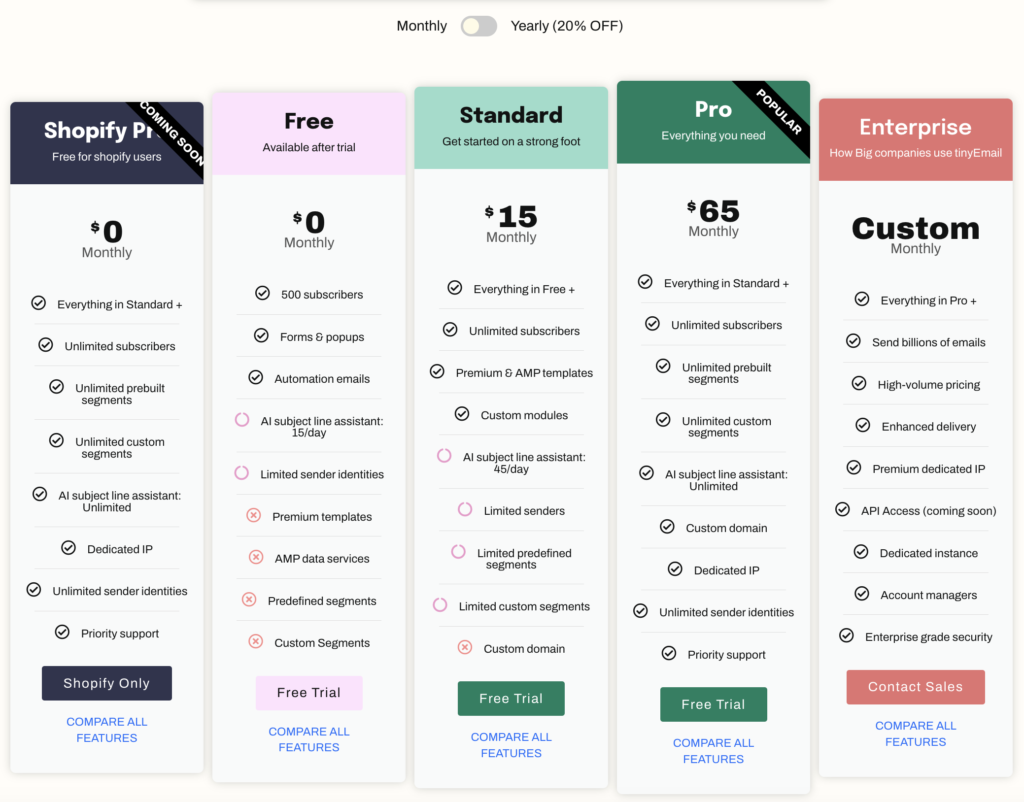
Moosend: pricing structure is scalable and flexible, making it ideal for businesses of all sizes. They offers tailored pricing for content creators and bloggers, as well as e-commerce pricing. Moosend also provides a 30 day free trial, allowing users to get started without any cost.
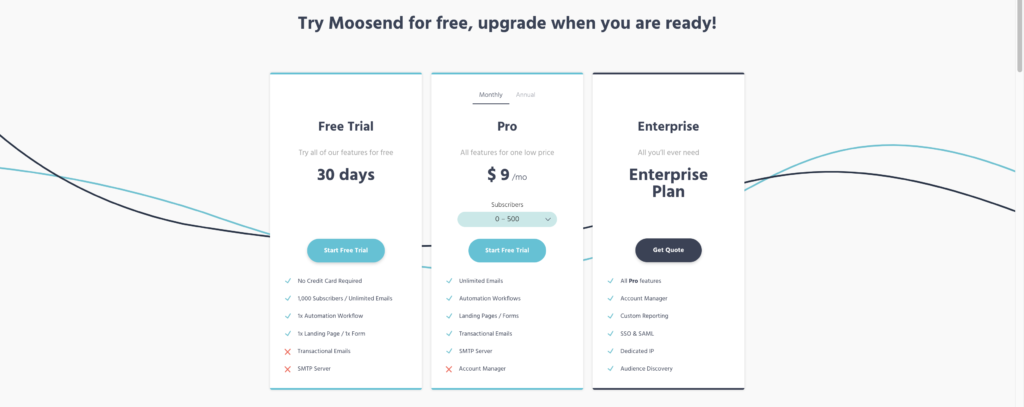
Features
tinyEmail is effective because it has many useful features. It ensures your emails are delivered successfully. You can monitor how often your emails are opened, clicked, and converted using detailed analytics. You can also automate and personalize your email marketing efforts with tinyEmail.
Moosend also has many features. It allows you to send personalized messages by targeting specific groups. You can engage your subscribers with automated workflows based on their behavior, such as welcome series and cart abandonment reminders. Moosend’s analytics dashboard empowers you to make data-driven decisions and optimize your email marketing strategy.
Automation Capabilities
tinyEmail: provides essential automation tools for streamlining email marketing. Users can set up automated responses and triggered emails based on subscriber actions. This enhances the effectiveness of their campaigns.
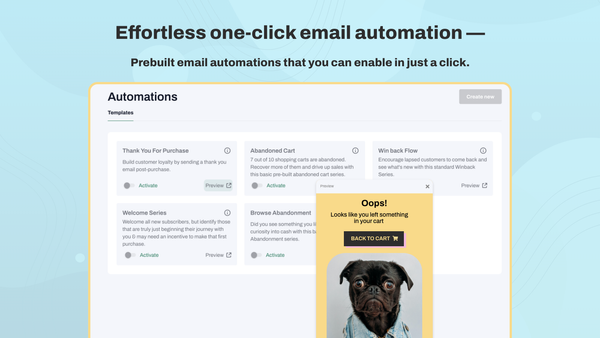
Moosend: offers advanced audience targeting for personalized messaging and automated workflows. Marketers can create workflows for welcome series, abandoned cart reminders, and personalized recommendations.
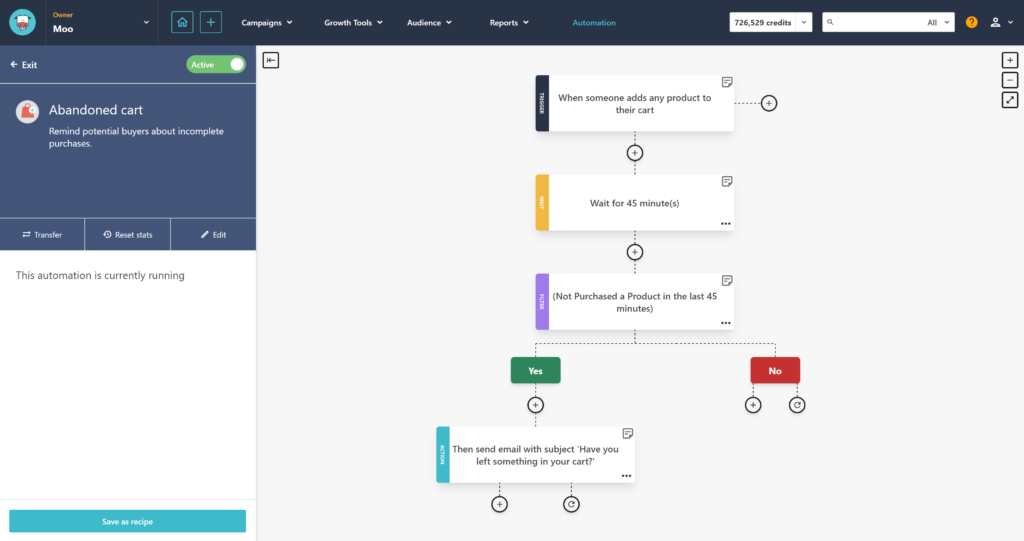
Template Designs and Customization
tinyEmail: offers a variety of professionally designed email templates . They can be easily customized to match your brand’s style. Users can personalize templates with their own content, images, and branding elements.
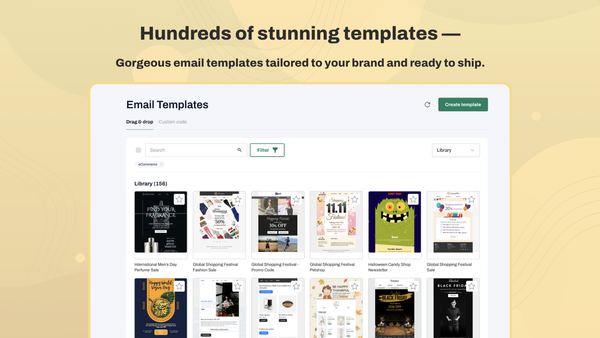
Moosend: provides a range of responsive and customizable email templates. Users can modify templates to match with their brand identity. This ensures a consistent look and feel for their email campaigns.
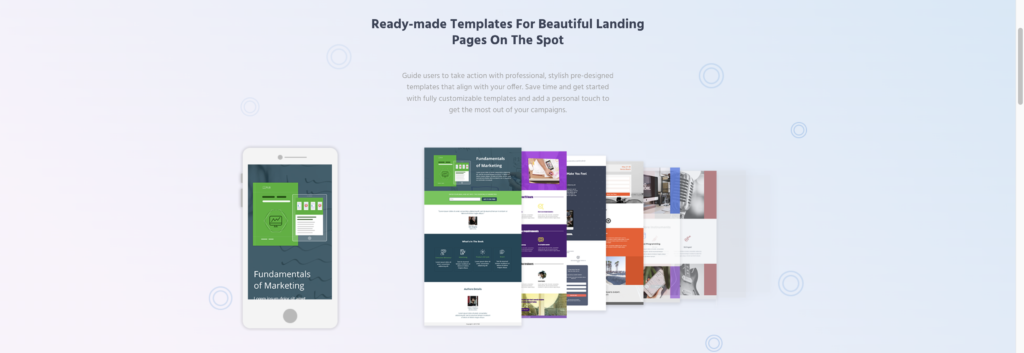
Integration with Other Tools
tinyEmail offers strong integration capabilities, connecting with various third-party tools. This enhances its functionality and creates a well-connected marketing environment. Users can connect with various tools and services to simplify their marketing and create a smooth workflow.
Moosend is great at working with other important business functions. It helps users make their marketing efforts more efficient. They offer compatibility with a wide range of tools and services. This makes it easy to connect email marketing to other aspects of your business. This extensive integration capability enhances efficiency and productivity.
Analytics and Reporting
With tinyEmail, users can easily track how well their email campaigns are doing. They offer detailed analytics and reporting tools. You can see important information like how many people open, click, and buy on a simple screen. This information helps companies make better choices and improve email marketing plans. Adding visual representations of the analytics dashboard would enhance this section.
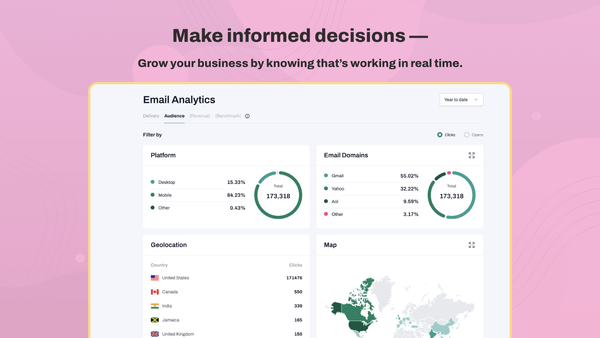
Moosend offers robust analytics and reporting features, providing valuable insights into campaign performance. You can easily see important data, like how many people opened your email, clicked on links, and took action. Visual representations of these analytics would help readers understand Moosend’s reporting capabilities better.
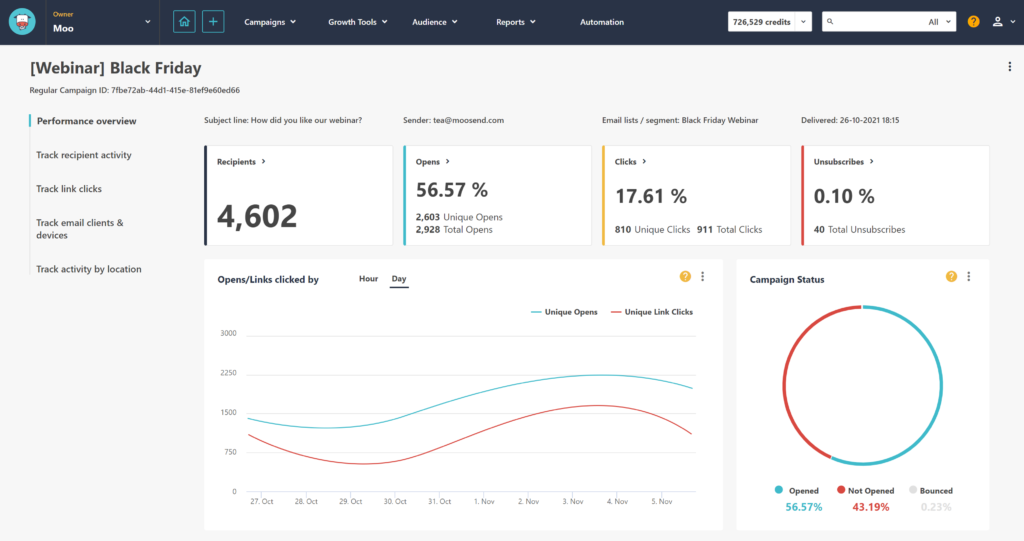
Deliverability and Reliability
tinyEmail focuses on making sure your emails always get delivered to recipients’ inboxes. Their robust infrastructure and redundant systems minimize downtime. This guarantees that your email campaigns run smoothly, even during peak usage periods.
Moosend is well-known for its high deliverability rates. This means your emails can reach the right people easily. With a dependable infrastructure, Moosend minimizes downtime, ensuring reliable email marketing performance.
Customer Support and Resources
tinyEmail is dedicated to providing exceptional customer support and resources to its users. They have a lot of information to help with email marketing, like articles and tutorials. Additionally, users can access timely customer support for any inquiries or assistance they may need.
Moosend also prioritizes customer support and resources. They offer a robust knowledge base with articles and guides, ensuring users have access to valuable information. Moosend provides prompt and helpful customer support to address questions and issues.
Pros and Cons
tinyEmail
Pros:
- User-Friendly: tinyEmail boasts an intuitive interface, making it ideal for beginners.
- Competitive Pricing: They offer budget-friendly pricing options.
- Automation Tools: Automation capabilities streamline email marketing efforts.
- Customizable Templates: A range of customizable email templates.
- Integration: Integration with other essential tools enhances functionality.
Cons:
- Limited Features: Some advanced features may be lacking.
- Learning Curve: Beginners might need time to explore all features.
Moosend
Pros:
- User-Friendly: Moosend is known for its intuitive interface.
- Advanced Segmentation: Precise segmentation for personalized messaging.
- Automation: Extensive automation capabilities for targeted emails.
- Customizable Templates: Offers a variety of customizable email templates.
- Integration: Seamlessly integrates with other tools.
Cons:
- Limited Free Plan: Free plan has subscriber limitations.
- Learning Curve: Some users may need time to master advanced features.
Conclusion:
We looked at Moosend and tinyEmail to compare their email marketing features. Both offer unique features and benefits. Moosend is known for its user-friendly interface, advanced segmentation, automation capabilities, and integrations. tinyEmail, on the other hand, is valued for its simplicity and affordability.
Your choice between Moosend and tinyEmail should align with your specific business needs and budget. Decide what matters most to your marketing goals. Both platforms can help enhance your email marketing efforts. Your choice will depend on discovering the best match for your specific needs. You can always give either one a try to see which one has the best features to fit you needs. tinyEmail has a free plan and Moosend has a free trial, so you can’t go wrong either way.